Can you Buy litecoin with PayPal ?
Yes, finally it's possible for anyone to buy litecoin with PayPal. Users can first link their Credit/Debit card to their paypal account, redeem paypal supported Gift Cards and even use their paypal balance and then spend the funds to get a hold of Litecoin (LTC) to join the cryptocurrency era.
PayPal is a mega digital payments company that has demonstrated a significant push into the cryptocurrency marketplace in recent times. The problem with buying litecoin through paypal, is that you dont actually own the litecoins you buy. PayPal doesnt allow you to withdraw, or use your cryptocurrency in any way, rather than selling them in exchange for their current market price.
Subsequently, users cannot transfer their LTC to personal digital wallets or move tokens to another wallet outside the PayPal system. One is limited to operating only on PayPals terms and how it controls the transfer of its assets.
PayPal has also a history of Freezing Accounts. It is not uncommon for centralized systems to freeze their users accounts when they suspect transactional activities. In light of this, PayPal has an unpleasant history of freezing peoples accounts much to the annoyance of many. Business investors find it hard to keep up with their investments and have their companies up and running when they cannot access funds or facilitate payment of services using PayPal.
Steps to buy Litecoin with PayPal
Step 1
Register on BitValve
Register on BitValve.com and create a BitValve account. Your Crypto wallet is automatically created.
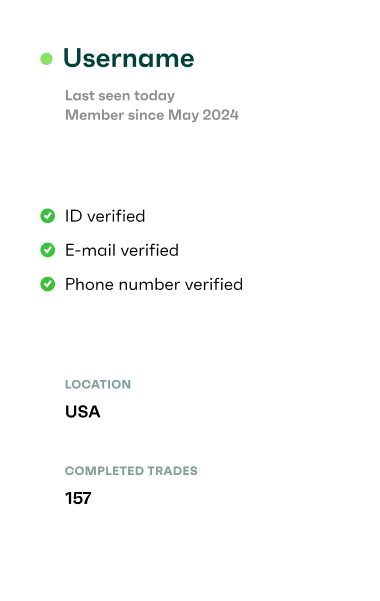
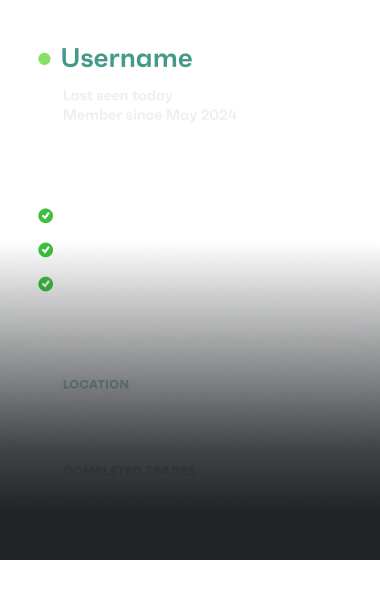
Step 3
Choose PayPal as Payment Method
Then choose PayPal, from the Payment Method List, as shown in the image
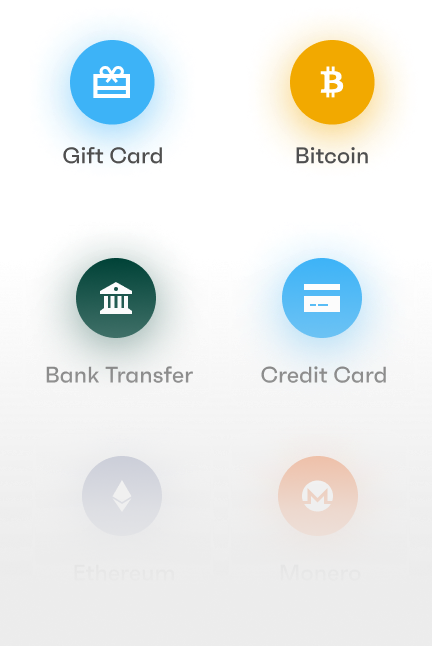
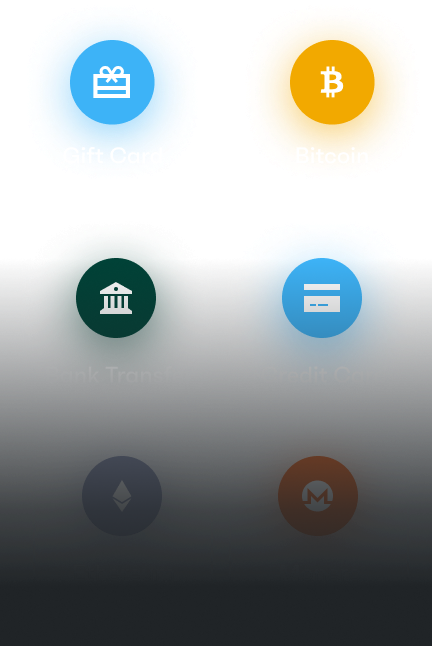
Step 4
Find a cheap offer
Go through the Litecoin offers, and choose an Offer with the lowest margin.
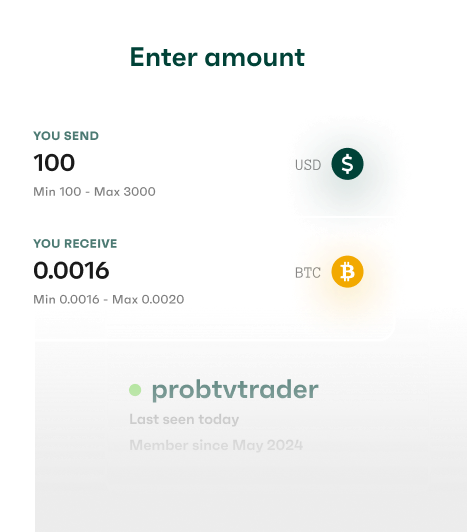
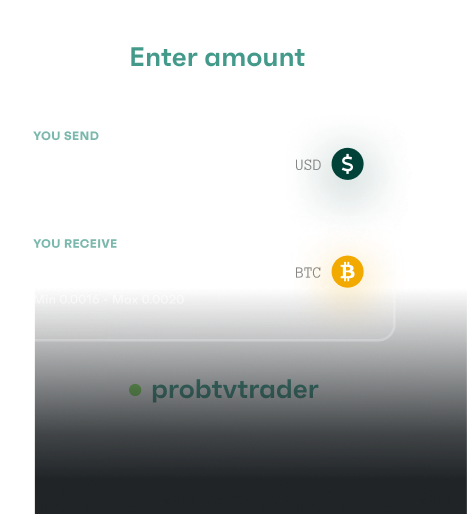
Step 6
Lets Trade!
Start the Trade, by clicking the "Start Trade" button.
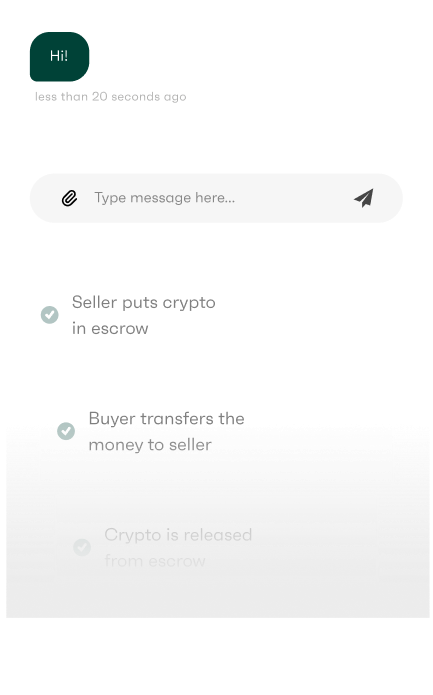
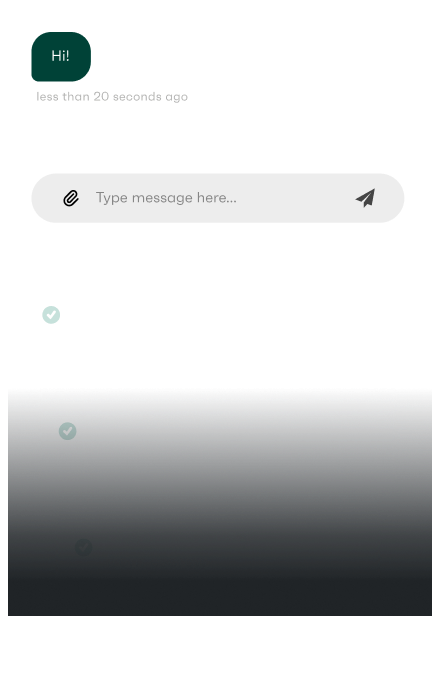
Step 9
Check your Litecoin BitValve Wallet
After the Trade is successfully completed, your LTC is credited directly in the BitValve built-in multi crypto wallet.
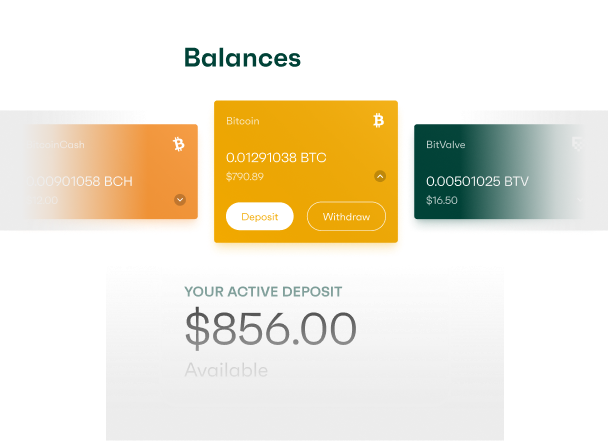
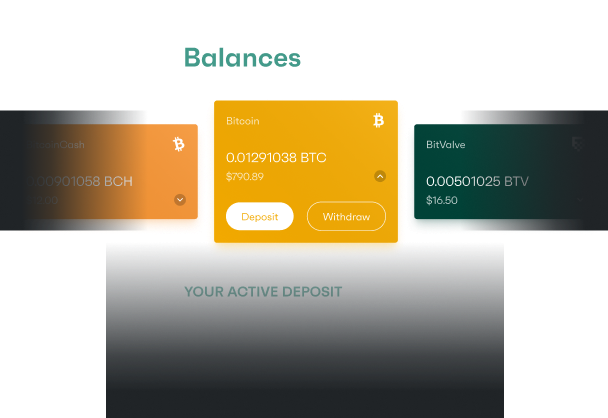
Similar Payment Methods
Pros & Cons when buying LTC with PayPal
Pros
Instant Payment
High Availability
Many listings
Cons
High risk of chargebacks
PayPal strict Crypto policy
Risk of PayPal account blockage
Are there any fees when i Buy Litecoin with PayPal ?
The total cost depends on the offer you select, as sellers/buyers set their own prices. BitValve charges a small commission fee only to the offer owner.
Is it safe to Buy Litecoin with PayPal ?
Yes, it is safe as long as you follow the rules and always trade with escrow. Some payment methods may have a risk of chargebacks. Traders must do their own Due Diligence.
Do I need verification to Buy Litecoin with PayPal in BitValve ?
You can buy or sell cryptocurrencies without Verification up to 1000 USD per year.
Is BitValve affiliated, endorsed by, or supported by this Payment Method?
BitValve is not affiliated with, endorsed by, or supported by any payment method. All payment methods available on the platform are created and offered by individual traders at their own discretion.