
Introduction
The Bank Verification Number (BVN) is an essential piece of identification for anyone holding a bank account in Nigeria. It helps in securing transactions and preventing fraud. If you’re a customer of United Bank for Africa (UBA) and wondering how to check your BVN, this guide will walk you through several easy methods.
What is BVN?
The Bank Verification Number (BVN) is a unique 11-digit number assigned to every bank customer in Nigeria by the Central Bank of Nigeria (CBN). It serves as a universal identity across all banks in Nigeria, making transactions more secure. The BVN assists in preventing unauthorised access to your account and fraudulent activities by verifying your identity during transactions. It is mandatory for every Nigerian banking customer to enrol for a BVN, and therefore it can be used across multiple bank accounts.
Why is BVN Important?
- Ensures secure banking transactions.
- Protects your account from unauthorised access.
- Required for most banking services, from account creation to loan applications, fund transfers and bill payments.
Methods to Check BVN for UBA
There are several ways UBA customers can check their BVN. Whether you are using USSD, mobile banking, or even internet banking, checking your BVN with UBA is simple with all options listed in this guide.
1. Using USSD Code
The simplest and most convenient way to check your BVN with UBA is by using a USSD code. This method works without an internet connection, making it ideal for all types of phones.
Steps to Check BVN using USSD:
- Dial *565*0# on the phone number linked to your UBA account.
- Wait for the response, and your BVN will be displayed on your screen.
- Note it down but also take a screenshot for future reference.
Note: This method incurs a small service charge (usually around NGN 20) from your mobile network.
2. UBA Mobile Banking App
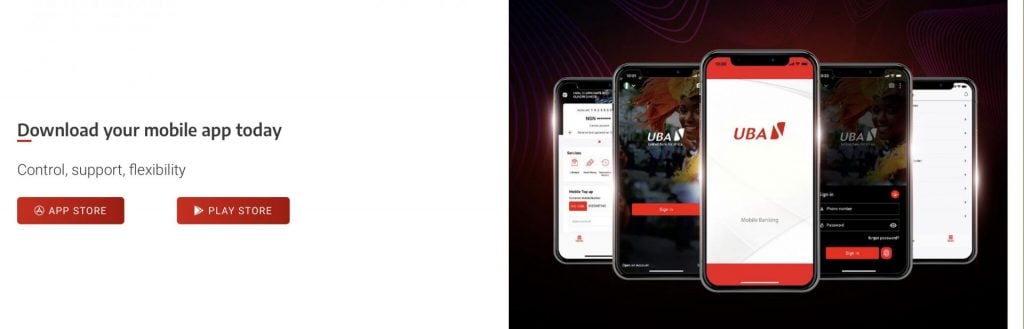
If you have a smartphone, you can use the UBA Mobile Banking app to check your BVN.
Steps to Check BVN using the UBA App:
- Download and install the UBA Mobile App from the Google Play Store or Apple App Store.
- Log in with your account details.
- Navigate to the “Profile” or “Account Information” section.
- Your BVN will be listed there.
This method requires an internet connection, but it’s a convenient option if you’re already using the app for other banking services.
3. UBA Internet Banking

For those who prefer online banking, UBA’s internet banking platform offers an easy way to check your BVN.
Steps to Check BVN via Internet Banking:
- Visit the official UBA Internet Banking website.
- Log in with your username and password.
- Navigate to your account dashboard.
- Your BVN will be visible in your account details.
Make sure you have a secure internet connection when accessing your BVN via this method.
4. UBA Customer Service
If you’re unable to check your BVN using the methods mentioned above, you can visit any UBA branch or contact their customer service for assistance.
Steps:
- Visit the nearest UBA branch with a valid ID.
- Request your BVN from the customer service desk.
- Alternatively, call UBA customer service on +234 700 225 5822 for assistance.
Frequently Asked Questions
How long does it take to get a BVN?
Once you register for your BVN, it typically takes 24-48 hours for the BVN to be generated and activated. After this, you can use any of the methods above to check it.
Is there a cost to check my BVN with UBA?
Checking your BVN using the USSD code may incur a small service charge (around ₦20), while using the mobile app or internet banking is usually free, except for any data charges from your internet provider.
Can I use my BVN with multiple banks?
Yes, your BVN is linked across all your bank accounts in Nigeria, meaning you can use the same BVN for multiple banks, including UBA.
What should I do if I forget my BVN?
If you forget your BVN, you can use the USSD code, mobile app, or internet banking methods described above to retrieve it.
Conclusion
Your BVN is a crucial piece of identification that protects your bank account and ensures secure transactions. By reading this article you will achieve checking your BVN with UBA is fast and easy. Just be sure to use the most convenient method for you, and always keep your BVN safe to protect your banking information.
**Disclaimer:**
This article is for informational purposes only and not intended as financial advice. The content is not sponsored by or affiliated with any entities mentioned. Readers should seek independent financial advice before making investment decisions.