
It happens to the very best of us, you get a new SIM card and before you know it you forget the number! Glo, officially known as Globacom Limited, is one of the leading telecommunications providers in Nigeria. Established in 2003, Glo offers services in other African countries, including Ghana, Benin, and Côte d’Ivoire.
As a Glo subscriber, knowing your mobile number can be essential for performing various tasks like recharging airtime, data subscriptions, or linking your phone number NIN to Glo, or with other digital services. In this article we will focus on how to check your Glo number listing all the possible methods and mention the most common challenges you may face along the way.
Methods to Check Glo Number
1. Using USSD Code

One of the fastest and easiest ways to check your Glo number is by dialing a USSD code. Glo has dedicated codes for this purpose, and the process is simple:
- Dial *135*8# , instantly your Glo number will be displayed on the screen for free.
- Alternatively dial *777#, and follow the prompts by selecting “My Tariff Plan” and “My Number” to retrieve your number.
This method is not only free but works on any device. If one code doesn’t work for your location or device, try to call 1244, an automated voice service will read your Glo number to you.
2. Calling a Friend or Another Number
Another way to check your Glo number is by calling or sending a text message to someone nearby. When your call or message goes through, the recipient will see your Glo number on their screen. While effective, this method incurs charges, so keep that in mind if you’re running low on credit. Typical call or SMS charges apply, which could range from 4 to 15 NGN, depending on your tariff plan.
3. Using the Glo Café App
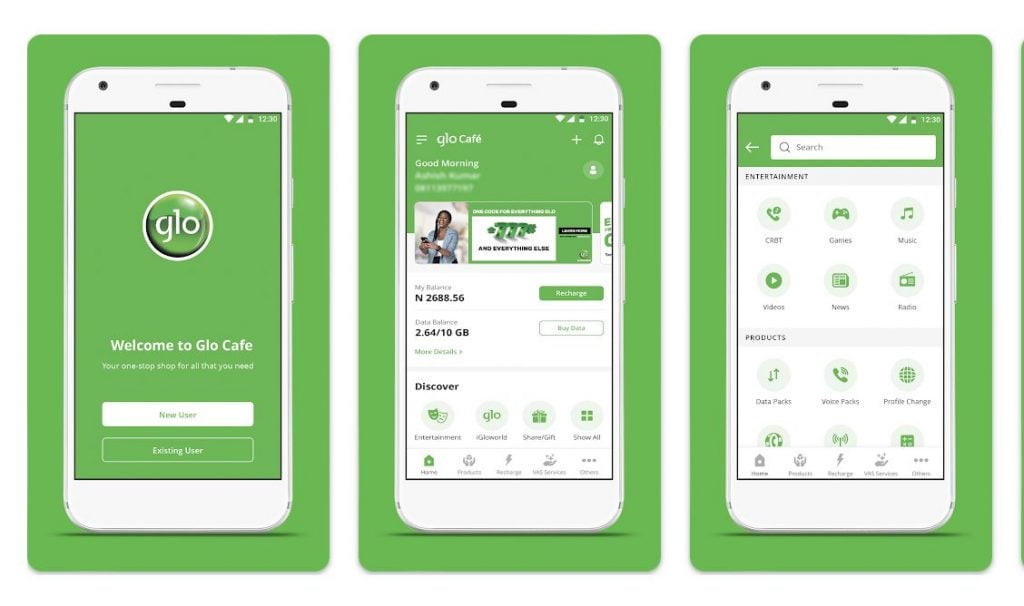
Glo provides a mobile app called Glo Café, which allows users to manage their accounts and services easily. Here’s how you can check your Glo number using the app:
- Download the Glo Café app from the Google Play Store or Apple App Store.
- Open the app and log in with your Glo account details.
- Navigate to the “My Account” section, where your mobile number will be displayed.
This app is not only useful for retrieving your number but also for checking data balances, managing subscriptions, and accessing customer support. All in one!
4. Customer Care Helpline
If you’re unable to check your number using the USSD codes or the Glo Café app, contacting Glo customer care is another option. To speak with a representative, follow these steps:
- Dial 300 from your Glo SIM.
- Follow the prompts to connect with a customer care agent.
- You will be asked to provide details such as your SIM registration information for identity verification. Once verified, the agent will provide your Glo number.
5. Checking SIM Settings for Smartphones
Modern smartphones allow you to check your number through the phone’s settings. This is particularly useful if your device automatically saves your SIM number during setup. Here’s how to find your Glo number on your smartphone:
- For Android: Go to Settings > About phone > Status > My phone number.
- For iPhone: Go to Settings > Phone > My number.
6. Checking SIM Pack or Registration Documents
If you still have the original SIM pack or documentation from when you first bought your Glo SIM, your number will be printed on these materials. Fingers crossed!
Tips for Remembering Your Glo Number
To avoid forgetting your Glo number in the future, try these tips:
- Save it in your contacts under “My Number” for quick access. Save your contacts in a cloud, like Google Contacts, ensures security.
- Write it down in a secure location like a notebook or a password manager.
- Use a note app on your smartphone to store your number. Either you can use Google notes or Notes app on iOS.
Troubleshooting Common Issues
If you encounter issues retrieving your number using the USSD code, try these solutions:
- Ensure your SIM card is correctly inserted and has network coverage iOS / Android.
- Restart your iPhone or Android phone and try dialing the USSD code again.
- If the issue persists, contact Glo customer support or visit a Glo service center for further assistance.
Conclusion
Retrieving your Glo number is an easy process with multiple options, including USSD codes, the Glo Café app, and contacting customer care. By using any of these methods, you can easily access your Glo number whenever needed. Make sure to keep your Glo number handy by saving it in your contacts for future reference to avoid any inconvenience.
**Disclaimer**
This article is for informational purposes only and not intended as financial advice. The content is not sponsored by or affiliated with any entities mentioned. Readers should seek independent financial advice before making investment decisions.