
Introduction
Kuda, known as Nigeria’s leading digital only bank, has quickly become a popular choice for those looking for an elevated banking experience. While Kuda provides a user-friendly mobile app with diverse banking features, one notable limitation is the absence of proprietary USSD codes for direct banking transactions. Given this, in this article, we will explore the alternatives available to Kuda users, who want to manage their finances without relying solely on Kuda Bank USSD Code but try their mobile banking app.
Why Kuda Bank Doesn’t Have a USSD Code
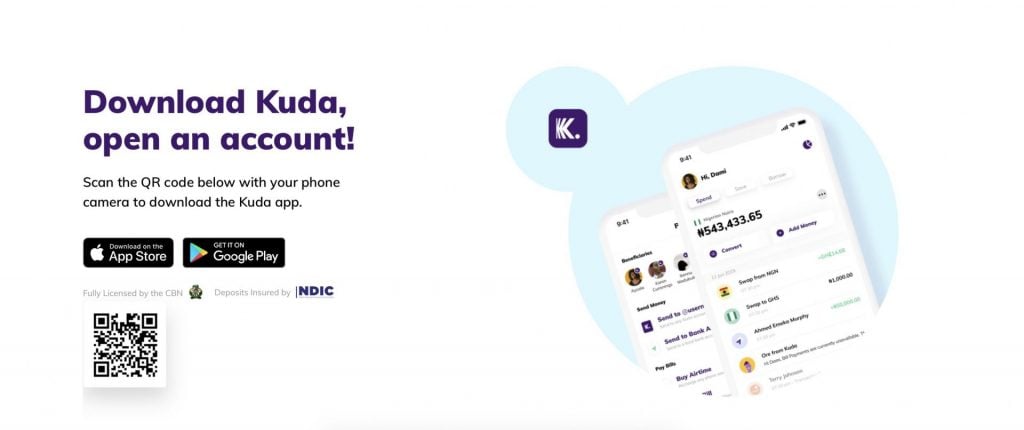
Kuda, formerly called Kudi money, has opted to focus on a digital-first banking model, prioritising its mobile app to handle a wide range of services. The absence of dedicated Kuda USSD codes means that customers must rely on other banks’ USSD codes for specific transactions like funding Kuda accounts or transferring money. However, users of Kuda need to stay connected, in order to perform any transaction in comparison to USSD codes which are used offline, which might be the only drawback of this service.
Advantages of Using Kuda’s Mobile App:
- Comprehensive Services: From balance inquiries to bill payments, the Kuda app covers all essential banking needs. Available both on iOS and Android.
- Real-Time Updates: Get instant notifications for transactions, deposits, and withdrawals.
- No Hidden Fees: Kuda offers transparent fees, with many services being free when using the app.
How to Fund Your Kuda Account Using Other Banks’ USSD Codes
As Kuda does not offer its own USSD codes, users of other banks provide a USSD code for those that need to fund Kuda accounts. Below gathered are the most popular banks of Nigeria along with their Kuda USSD Codes for money transfer transactions.
USSD Codes for Funding Kuda via Partner Banks
| Partner Bank | USSD Code to Fund Kuda | How to Use |
|---|---|---|
| GTBank | 73750Amount416# | Dial the code, enter your Kuda account number, then confirm the transaction using your GTBank PIN. |
| FirstBank | 894Amount*Kuda Account Number# | Dial the code, select Kuda as the recipient bank, then confirm with your FirstBank PIN. |
| Zenith Bank | 966Amount*Kuda Account Number# | Dial the code, choose Kuda under ‘Other Banks’, then complete the transfer with your Zenith Bank PIN. |
| UBA | 9194Kuda Account NumberAmount# | Dial the code, select Kuda as the bank, then confirm the transaction using your UBA PIN. |
| Access Bank | 901Amount*Kuda Account Number# | Dial the code, select Kuda as the recipient, then confirm using your Access Bank PIN. |
| Wema Bank | 945Kuda Account Number*Amount# | Dial the code, follow prompts to select Kuda, then enter your Wema Bank PIN to complete the transfer. |
Tips for Managing Your Kuda Account
- Utilize the Kuda Mobile App: Download the app from Google Play Store or Apple App Store to access all banking services.
- Leverage Partner Bank USSD Codes: Use the codes mentioned above for offline transactions.
- Keep Your Account Details Secure: Always double-check the Kuda account number when using USSD codes from other banks.
- Monitor Transactions Through the App: Even if you use another bank’s USSD code, you can verify all transactions in real-time through the Kuda app.
FAQs About Kuda Bank and USSD Codes
- Why doesn’t Kuda have its own USSD code?
- Kuda’s digital-first strategy focuses on mobile app banking, minimising the need for USSD codes.
- Can I check my Kuda account balance using USSD?
- No, currently you must log in to the Kuda app to check your balance.
- How to sign in to your Kuda account step by step?
- Open the app
- Then tap on the option Sign in
- Enter your email address and password
- Last step is to tap on sign in and you are logged into your Kuda account.
- How secure is it to use other banks’ USSD codes to fund my Kuda account?
- The process is secure if you follow standard safety guidelines, such as using your registered phone number and securing your PIN.
- Are there fees when transferring money to Kuda using other banks’ USSD codes?
- Some banks may charge a nominal fee in NGN for transactions conducted via USSD. Always check with your bank for the latest charges.
- Can I perform all transactions with Kuda using USSD?
- No, you need the Kuda mobile app for most banking services like loan applications, bill payments, and balance inquiries.
Final Thoughts
Kuda may not have its own USSD codes, but still customers have multiple options for managing their accounts through their mobile app. Through the app users can complete the same transactions as USSD Codes, such top up airtime, transfer funds with ease, and access mobile banking services.
**Disclaimer**
This article is for informational purposes only and not intended as financial advice. The content is not sponsored by or affiliated with any entities mentioned. Readers should seek independent financial advice before making investment decisions.