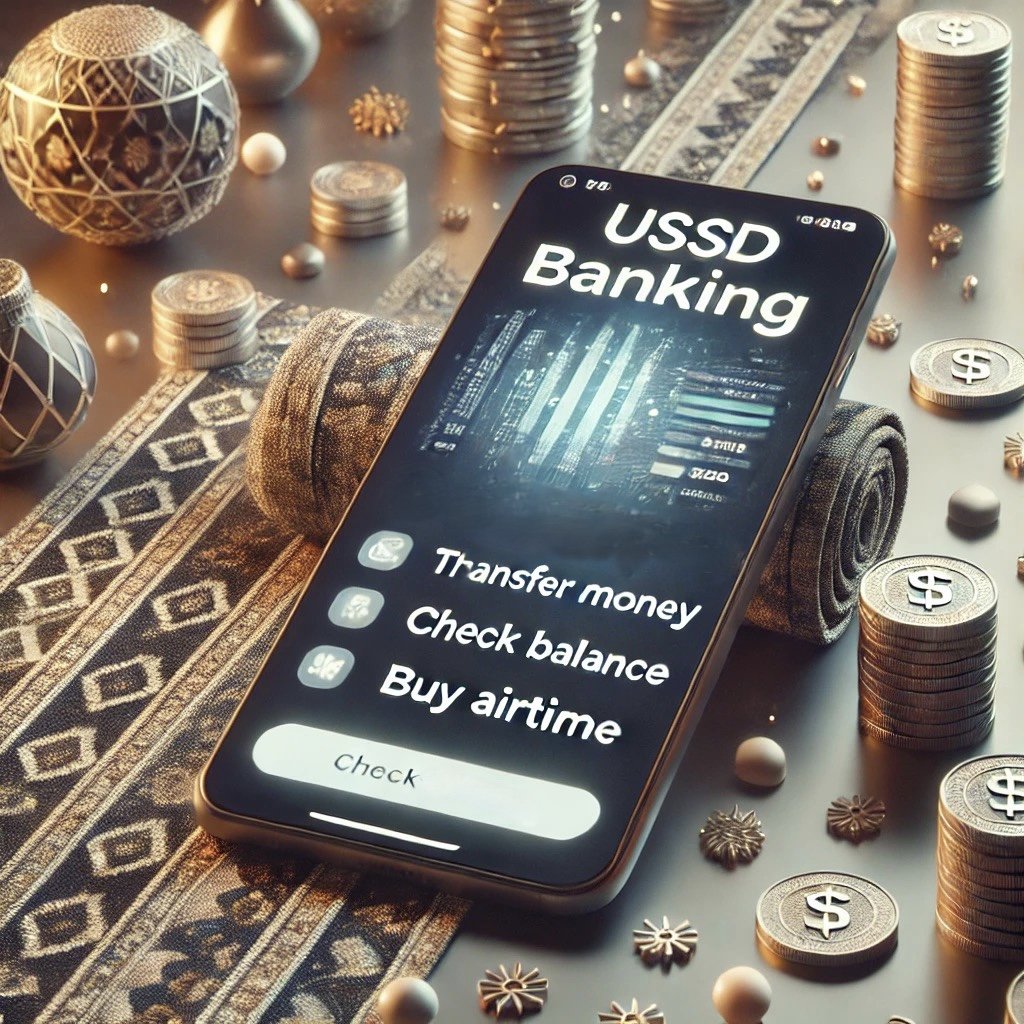
Banking needs more than ever to be fast, simple, and accessible. Fidelity Bank has introduced a way for its customers to perform transactions using their mobile phones through USSD codes. In this article, we will cover everything you need to know about Fidelity Bank’s transfer code service, including how it works, the various USSD codes, and answers to frequently asked questions.
What is Fidelity Bank?
Fidelity Bank is one of the leading financial institutions in Nigeria, offering a wide range of banking services to its millions of customers. Established to provide reliable and customer- oriented services, the bank has embraced technological advancements, including the launch of USSD banking, to improve customer experiences and ease of transaction, as well as to follow up with the trend of the competitors.
What is the Fidelity Bank Transfer Code?
The Fidelity Bank transfer code, commonly known as the USSD code, is a fast, convenient way to access banking services from your mobile phone. By dialing a simple USSD code *770# on your registered mobile number, you can perform a range of transactions such as money transfers, airtime purchase, checking your balance, and more. This service operates on all major mobile networks in Nigeria, and it works on both smartphones and basic feature phones, as it does not require any internet connection.
Requirements of Using USSD Code
To take full advantage of this convenient service, you need to follow up accordingly:
- Bank Account: You must have an active account with Fidelity Bank to use the USSD services.
- Registered Mobile Number: The mobile number you use must be linked to your Fidelity Bank account. This is the number you provided at the bank during the account setup or updated later.
- Mobile Network Compatibility: The USSD service is supported by all major mobile networks in Nigeria, such MTN, Airtel. No internet connection is required, just cellular network access.
- USSD Activation: Before using the USSD service, it needs to be activated on your phone.
- Sufficient Network Credit: While Fidelity Bank does not charge for USSD transactions, your mobile network operator might apply a small fee for each session around NGN 6.98.
How to Activate Fidelity Bank Transfer Code
To activate the Fidelity Bank transfer code, follow these simple steps:
Step 1: Dial the USSD Code
Star the process by dialing *770# from the mobile phone number registered with your Fidelity Bank account.
Step 2: Follow On-Screen Prompts
After dialing the USSD code, you will receive a menu of options on your screen. Navigate through these options to select the banking service you wish to access.
Step 3: Authenticate Your Transactions
For any transaction you wish to complete, you’ll be prompted to authenticate it using your USSD PIN. This security measure ensures that all transactions are secure and verified, protecting your account from unauthorized access.
Benefits of Using the Fidelity Bank USSD Code
- Convenience: Perform banking transactions anytime and anywhere, without the need to queue at bank branches.
- Accessibility: Ideal for all types of mobile phones, with or without internet connectivity.
- Security: Secure transactions with a personal USSD PIN to prevent unauthorized access.
Fidelity Bank USSD Codes Table
Below is a complete list of USSD codes for Fidelity Bank, categorized by function. Make sure you’re using the registered phone number associated with your bank account to avoid issues with transactions.
| Function | USSD Code |
|---|---|
| Transfer to Fidelity Account | 770Account Number*Amount# |
| Transfer to Other Banks | 770Account Number*Amount# |
| Check Account Balance | 7700# |
| Airtime Purchase (Self) | 770Amount# |
| Airtime Purchase (Others) | 770Phone Number*Amount# |
| Pay Bills | 770Code*Amount# |
| Open an Account | 77001# |
| PIN Reset | 77000# |
FAQs About Fidelity Bank USSD Code
What can I do if I forget my USSD PIN?
If you forget your USSD PIN, simply dial 77000# to reset it. You will need to follow the instructions on your phone to create a new PIN.
Is there a limit to the amount I can transfer using the Fidelity Bank USSD code?
The daily transfer limit is typically NGN 100,000 for personal accounts. If you need to make higher transfers, it’s advisable to visit a branch for assistance or use the bank’s mobile app or internet banking.
How secure is Fidelity Bank USSD banking?
Fidelity Bank USSD banking is highly secure, as every transaction requires you to input your unique 4-digit PIN. It’s important to keep this PIN confidential to ensure the security of your transactions.
What Should I Do If I face an Error with Fidelity Bank’s USSD Service?
If you face any errors with the USSD service, first retry the transaction, if the error persists, you should contact Fidelity Bank’s customer support for assistance.
Conclusion
Fidelity Bank’s transfer code, 770#, is designed to bring banking services directly to your mobile phone, allowing you to perform a variety of transactions without internet access or a trip to the bank. By familiarising yourself with the Fidelity Bank USSD codes listed in this article, you can maximise your banking experience and handle your finances more efficiently without visiting the bank again.
Using another telecom?
Discover your USSD codes in our detailed guides below:
OPay USSD Code in 2024: A Comprehensive Guide
MoMo USSD Code 2024: In Depth Guide
Zenith Bank USSD Code: An Ultimate Guide
FCMB Transfer Code in 2024: Ultimate Guide
UBA Transfer Code 2024: All You Need To Know
Access Bank USSD Code: A Detailed Guide
Union Bank Transfer Code: All You Need To Know
**Disclaimer**
This article is for informational purposes only and not intended as financial advice. The content is not sponsored by or affiliated with any entities mentioned. Readers should seek independent financial advice before making investment decisions.